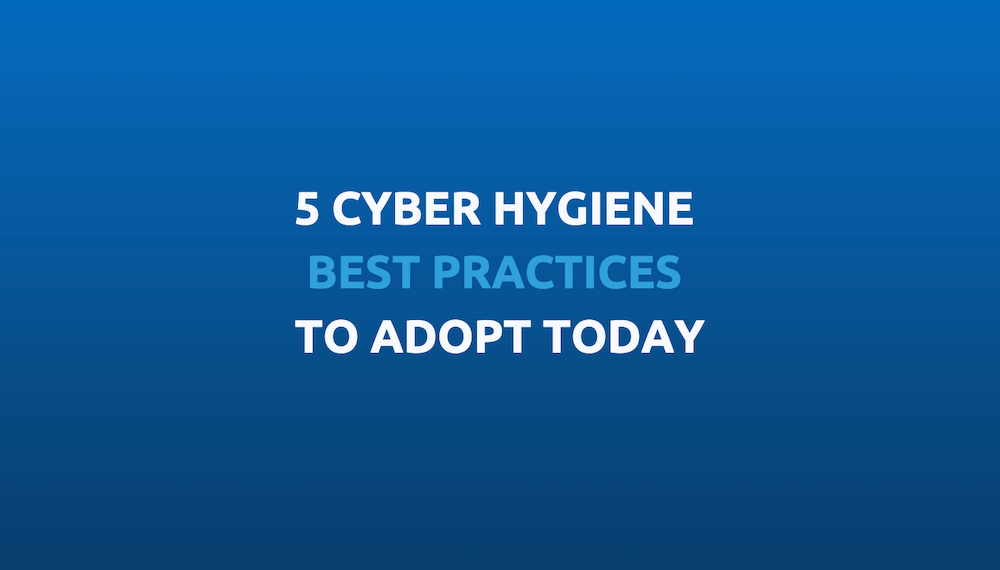5 Cyber Hygiene Best Practices to Adopt Today

When it comes to staying protected online, prevention is the way to go. From anti-virus software and firewalls to password managers and backup solutions, there’s an array of options available for shielding your digital presence. But much like an electric toothbrush won’t clean your teeth any better than a manual one unless used properly, security solutions require some user involvement in order to work as intended. More importantly, it’s often the most basic routines that determine the effectiveness of your personal cyber hygiene strategy, and help keep your online footprint neat and clean.
In this post, we share our top 5 tips on how to establish and maintain strong cyber hygiene.
1. Update vulnerable applications, and delete unused ones
Unpatched systems are one of the biggest threats to enterprise security. Without protection from disclosed vulnerabilities, your assets can be easily compromised. In fact, many of the recent large-scale data leaks, including the 2017 Equifax incident that impacted 143 million people, occurred due to unpatched software. The easiest way to defend against threats is by setting up automatic updates and restarting systems immediately to implement patches. This is especially important with remote workers and personal device users, who may be more tempted to use insecure networks or skimp on device endpoint protection. To avoid slacking, try setting up a time slot in your calendar that is dedicated for updating work equipment. Once it’s on the calendar, you have the time for it.
It’s also good to remember that more applications equals more vulnerabilities. By regularly going through your app list and uninstalling any programs that are no longer in use, you can easily reduce your attack surface while decluttering your devices.
2. Review status of security programs
When was the last time you checked up on your security software? Much like unpatched apps, old security software can leave your device unprotected. Cyber attacks are always evolving, so it’s advisable to regularly check if your software is capable of blocking the latest threats. Make sure to only run software that is still supported by the publisher. Aging security programs are unlikely to provide the agile protection needed in today’s threat landscape.
In addition to falling short on capabilities, it’s possible that your security software is not properly configured to meet your needs. Review your settings, get familiar with new features, and customize if necessary to keep your systems effectively protected.
3. Set restrictions in apps for data-sharing
The first step to keeping your online presence clean is to prevent excessive data trails from emerging in the first place. Opting out from third-party data-sharing and limiting app access to your device data is key. It’s also advisable to avoid signing up for services using social media credentials. Not only does this make your data difficult to track, but this could allow hackers to infiltrate a range of your online profiles in case your password was compromised. Keep your data from spreading like wildfire by switching on only the most mandatory data sharing from your device settings.
4. Establish regular data backup and keep copies
Ever been in a situation where you’re starting to set up for a presentation, and suddenly can’t access your cloud? To avoid such panic-inducing scenarios, it’s advisable to always keep copies of all key documents in separate locations, such as in a cloud storage and an external hard drive. Try making it a habit to periodically save copies of your files in both. This will also protect your files from being lost in attacks with organization-wide implications, such as ransomware. Another option is to enable your computer’s built-in backup solution like Apple’s Time Machine, or start using another auto backup to keep your files accessible and up-to-date with minimum effort.
5. Create new, strong passwords and enable MFA
Password management is the cornerstone of effective cyber hygiene strategy, yet many find it absolutely daunting. For what constitutes a good password? Should it be long? Numbers? Letters? Symbols? Easy to remember? According to research, preferably be a unique combination of all the above. But in general, what matters is that you periodically switch out your passwords. This will prevent you from falling victim to attacks like credential stuffing, in which hackers feed stolen login information to various websites in order to identify active credentials and gain access to accounts.
For resilient protection, enable two-factor (2FA) or multi-factor authentication (MFA) whenever available, and make it a routine to switch out your other passwords on a regular basis.