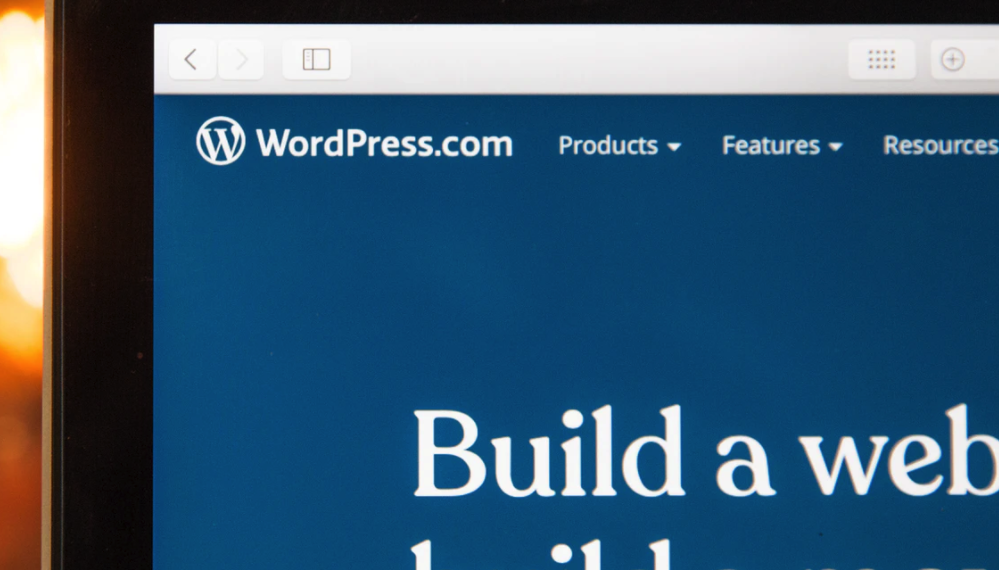How Safe is WordPress? Top 4 WordPress Security Tips for Your Website
A website is a combination of pages with unique addresses and routes based on internet protocols. There are so many different ways to build a website, and using a CMS tool (Contents Management System) is definitely one of the most convenient ways. WordPress, Joomla, and Drupal were found to be the most popular tools and each tool has its own pros and cons, so it’s important to analyze and decide which tool you want to use before building your own website.
WordPress is the most popular tool and in fact, is used by more than 30% of all websites we access nowadays. It serves as a very convenient and useful tool that can easily be utilized by various designs, themes, and plugins provided by WordPress. However, as convenient as it gets, there are numerous security threats that it’s exposed to. Let’s first take a look at the major security threats and countermeasures you can start taking from today.
1. Hide the WordPress Platform
When someone logs in to the website, the banner appears on the top of the page. It basically helps hackers to target the website’s vulnerabilities. However, just by hiding this banner can impact greatly on the improvement of security. You can easily implement this strategy by installing ‘Hide My WP’ plugin.
2. Limit the ‘Unlimited’ Login Attempts
WordPress allows unlimited login attempts even when the password is incorrect every time. The login access path is quite simple: /wp-admin/wp-login.php, so modifying this path alone will help prevent attacks (because even if we set a complex password, it’s possible to allow access to abnormal access attempts through brute force).
3. Content Back-ups and Permissions Settings
WordPress allows you to access and edit themes and contents through the dashboard, so it’s easier for non-developers who haven’t experienced any website developments. With such high accessibility, recovery can be pretty difficult if the admin doesn’t back up the contents from time to time. Even though some private hosting companies support backups, it’s important to use your own WordPress backup plugins. Make sure that only trusted users and admins can edit files through the FTP server.
4. Version Updates
Whenever a new version of WordPress is released, it’s hard to find users that can actually update the version right away. It’s due to the incompatibility issues with the existing plugins or other functions: Hackers aim for opportunities like this. When WordPress releases new patches, hackers discover updated weaknesses and design new attacks. This makes the existing users become more exposed to the vulnerabilities. In order to successfully update without being exposed to threats, it’s important to always have a Web Application Firewall (WAF) that protects your website from threats from the very early stages.
Other methods include renaming the admin account and disabling directory browsing. However, just because of these security threats, it doesn’t mean that WordPress isn’t a secure CMS tool! If we use it properly with accurate and safe security measures, using WordPress could be the best and the most convenient solution to your website development.