3 Ways to Minimize Personal Data Exposure When Surfing on the Web
The amount of data generated by just one single person through devices such as smartphones, laptops, smartwatches, and various other home IoT devices, is rapidly growing. The technology that collects, analyzes, and utilizes this data is also evolving, the importance of data is increasing more than ever. Additionally, there will be many data-based services that individuals can enjoy, such as financial product and service recommendations based on consuming habits, loan service comparisons, and customized healthcare services. Amazon has also obtained a patent for a predictive delivery service that analyzes customer data and delivers (expected-to-purchase) items to a nearby warehouse in advance.
Will these changes only benefit us? Will the threat of privacy invasion increase due to the use of general data and personal data? The answer is that it’s too early to judge, just yet. However, we will need to put the effort into minimizing indiscriminate exposure of our personal data while using the internet. In this blog, we will introduce some of the services that could protect you and your data privacy.
-
Incognito Mode
Incognito mode is one of the easiest things to implement when we want to protect our personal data and privacy. This feature doesn’t allow browsers to store user data on the device when using browsers like Chrome, Firefox, and Safari. Different browsers have different names for this but provide more or less similar functions. When you browse with this feature activated, they do not store browsing history, cookies, website information, personal credentials, web addresses, etc.
However, it doesn’t necessarily mean all user data and information are left on the browser all the time. It’s not stored on the user’s computer, but it’s the website that collects the information and this information remains on the server or the internet. It’s mainly used for Google Ads, Google Analytics, and Facebook, which are the main tracking services. This is why public network admins and service providers can check the recorded data. Therefore, we recommend using incognito mode all the time so that you don’t leave any personal data on the browser – which automatically helps to reduce your time of clearing browning history and cookies!
-
Brave Browser
Brave is a browser that puts your data and privacy first. Brave paid attention to the feature that automatically places ads by tracking user activity when using browsers like Chrome. This is because ads are displayed based on such tracking information and often become irrelevant to users like spam messages. Brave focused on user convenience and privacy by blocking these trackers and ads used for data collection.
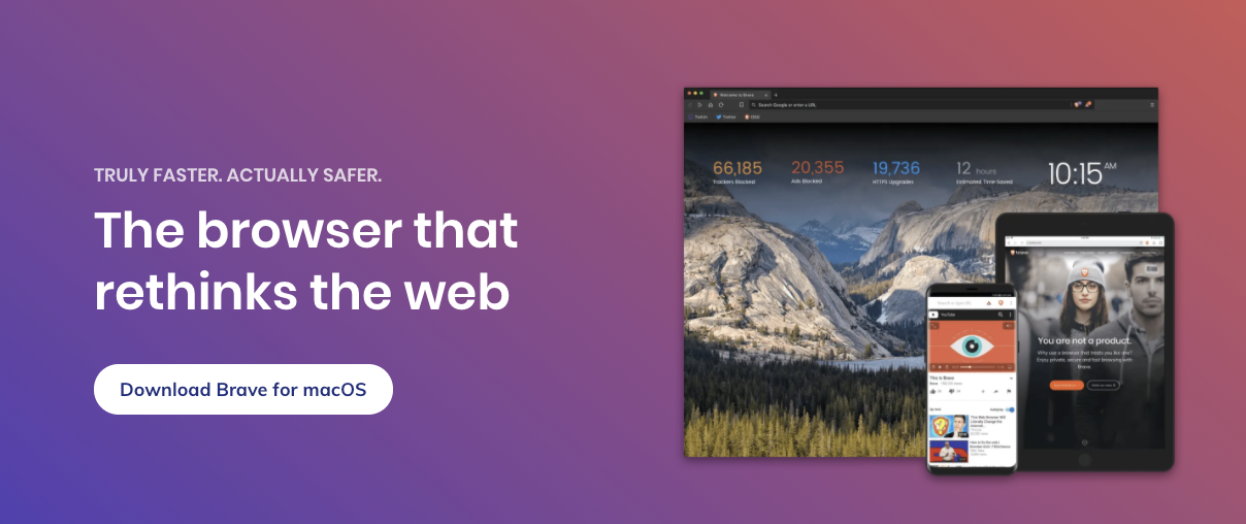
Also, Brave provides similar functions to incognito mode. In addition to the previously mentioned features, the Tor Browser is used to encrypt user data not only on personal devices but also for public network admins and website service providers to ensure anonymity.
-
DuckDuckGo Search Engine
“Google Tracks You. We Don’t.”

DuckDuckGo is a search engine just like Google. The difference from Google is the DuckDuckGo was created to minimize the collection of user data with the aim to protect personal privacy. Most of the search engines we’re familiar with collect user data to ‘improve’ search services. However, based on this data, they use it for advertising or marketing purposes to gain additional revenue. This is how we get all those annoying ads on our web pages! DuckDuckGo eliminated this business structure and strives to provide satisfying search results while protecting users’ data.
Of course, DuckDuckGo also shows ads. However, these are based on your searched keywords, not on user data. For example, if you searched for food, then the only ads you’ll see will be related to food. DuckDuckGo doesn’t collect any personal data other than the terms you typed in order to search for something. It definitely minimized unnecessary ads by exposing 1 ad per 1 page.
Although the whole reason for using an optimized search engine is to get as much information as you want, or even to do other stuff throughout the searching process. If search results aren’t optimized, the search engines will be less competitive. DuckDuckGo uses various methods to improve the quality of search results by operating in open-source form, in order to receive suggestions for improvements, new ideas, and codes through the community platform. Currently, the search engine is installed in Apple’s Safari and Mozilla’s Firefox as an option. Since the deployment in 2014 in Safari, the traffic increased by over 600%!
So much personal data could be disclosed without our agreements. Corporates collect and use data in the name of ‘customized or optimized’ services and ads. As users, what can we possibly benefit from this? Are we getting decent payments for providing our personal data? Are they giving us options on whether to choose to agree or disagree? Maybe now is the right time for us to be proactive and protect our own personal data starting today!
